Deleting a VoiceThread
You can delete any VoiceThread that you created or to which you have editing rights.
From an open VoiceThread
- Open the VoiceThread you want to delete.
- Tap on the menu icon in the top-right corner.
- Tap on “Delete”.
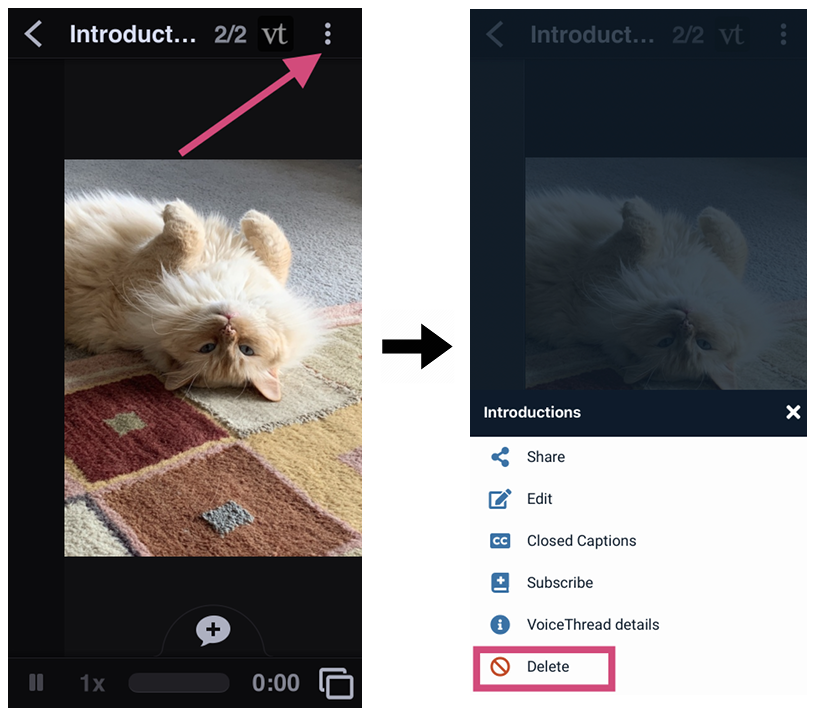
From the edit page
- Go the edit page for your VoiceThread.
- Tap on the menu icon in the top-right corner.
- Tap on “Delete VoiceThread”.
- Confirm.
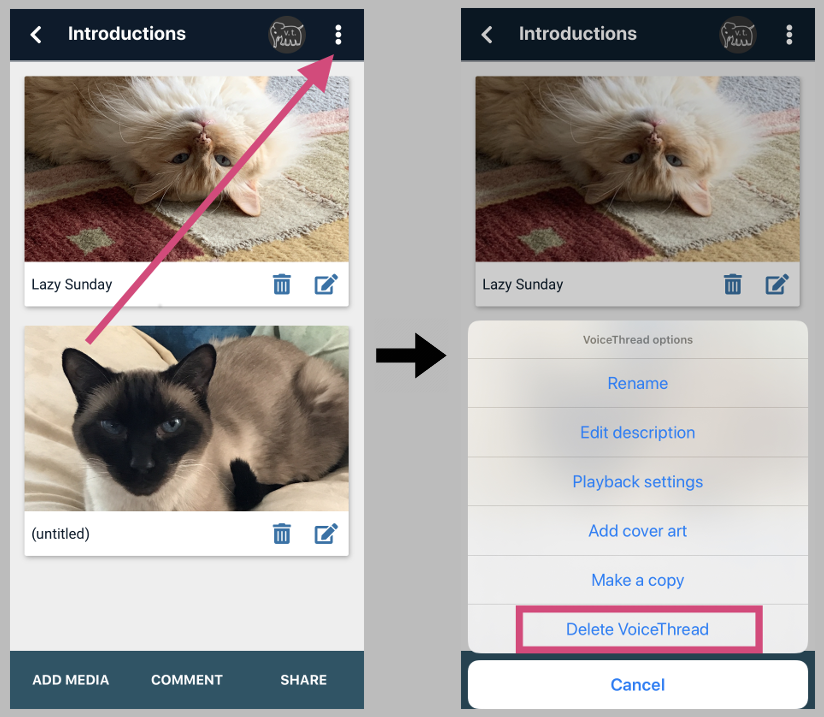
Note: You can retrieve a deleted VoiceThread from the trash for up to 90 days.